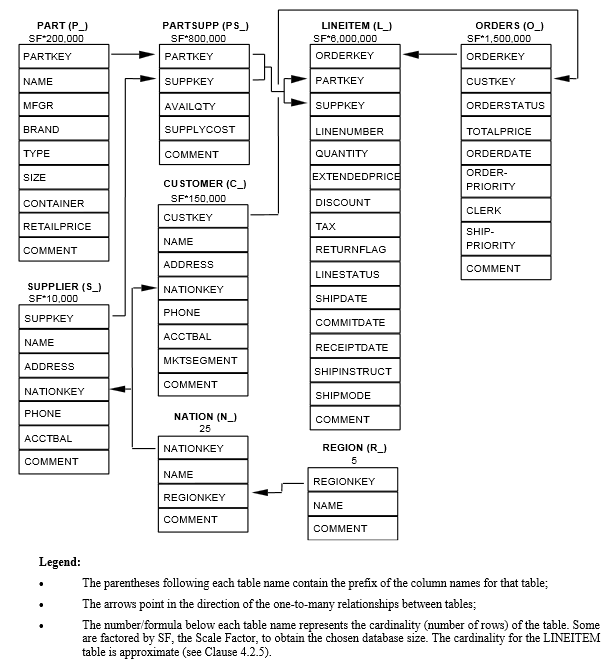Abstract
This first article in the Easy IWA series details the regular requirement for a referentially complete database schema along with the capability to generate and load data during testing and POC exercises. This article provides information on implementing the TPCH database schema in IBM Informix, the dbgen data generation utility and loading the generated data.
Content
The TPCH database and dbgen data generation utility, courtesy of http://www.tpc.org, were developed to provide an approach to benchmarking and include:
- The tpch Database structure
- A referentially complete database schema
- The tpch dbgen utility
- A utility to populate the database with a specified amount of data (Scale Factor – SF)
- The tpch benchmark queries – not detailed here
- A set of pre-defined data warehouse queries to run against the database
This article details the creation of the tpch database and population using the dbgen utility to generate data; data population is detailed using flat files generated by dbgen and also pipes.
Conclusion
For testing and POC exercises, often what is required is a populated database of a specific size; this article provides enough information to implement the TPCH database with a data population of any size ranging from 1 GB to any size and demonstrates using IBM Informix external tables from “disk” or “pipe”.
Disclaimer
The code fix suggested above is provided “as is” without warranty of any kind, either express or implied, including without limitation any implied warranties of condition, uninterrupted use, merchantability, fitness for a particular purpose, or non-infringement.